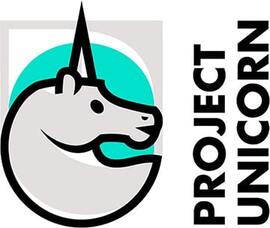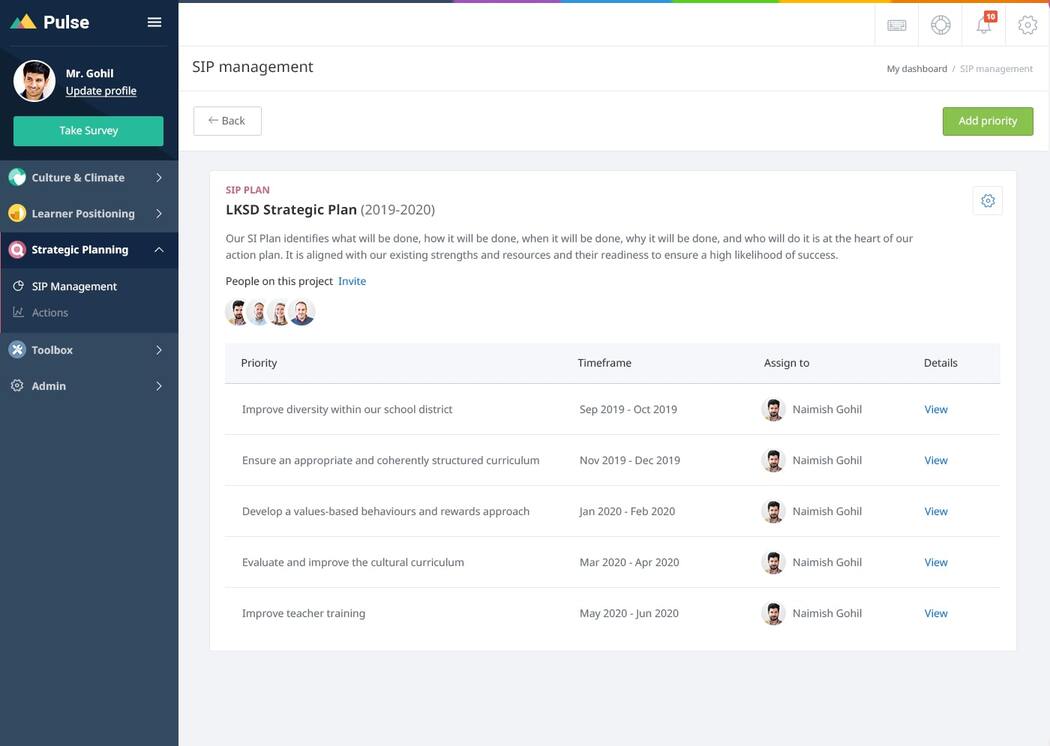
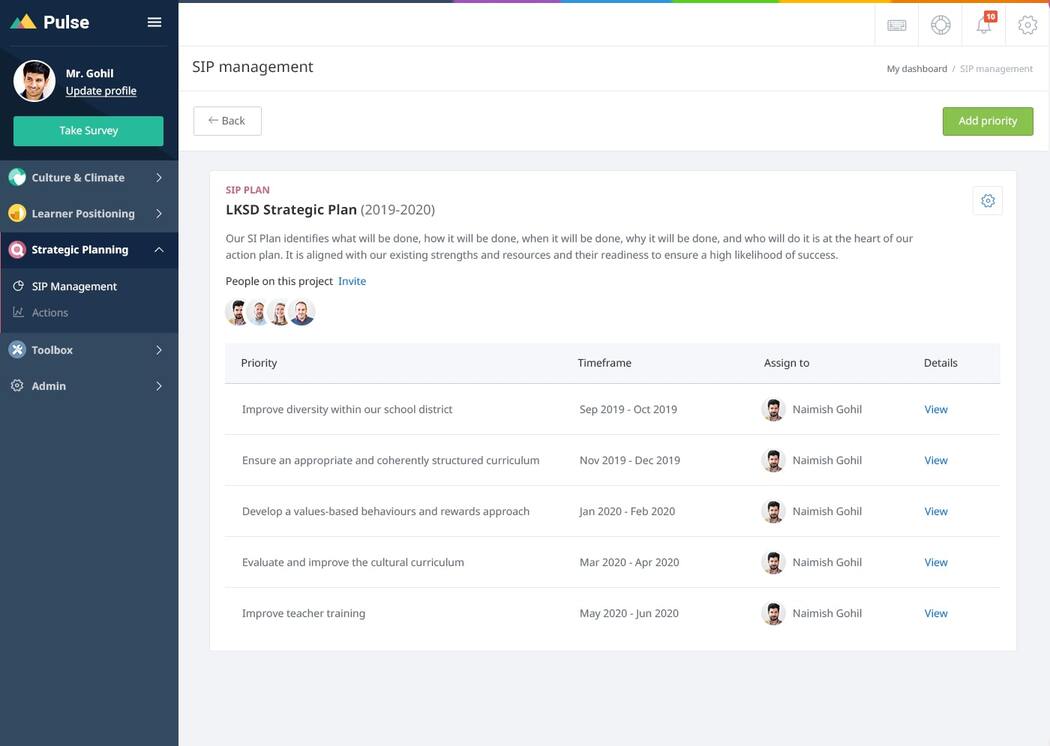
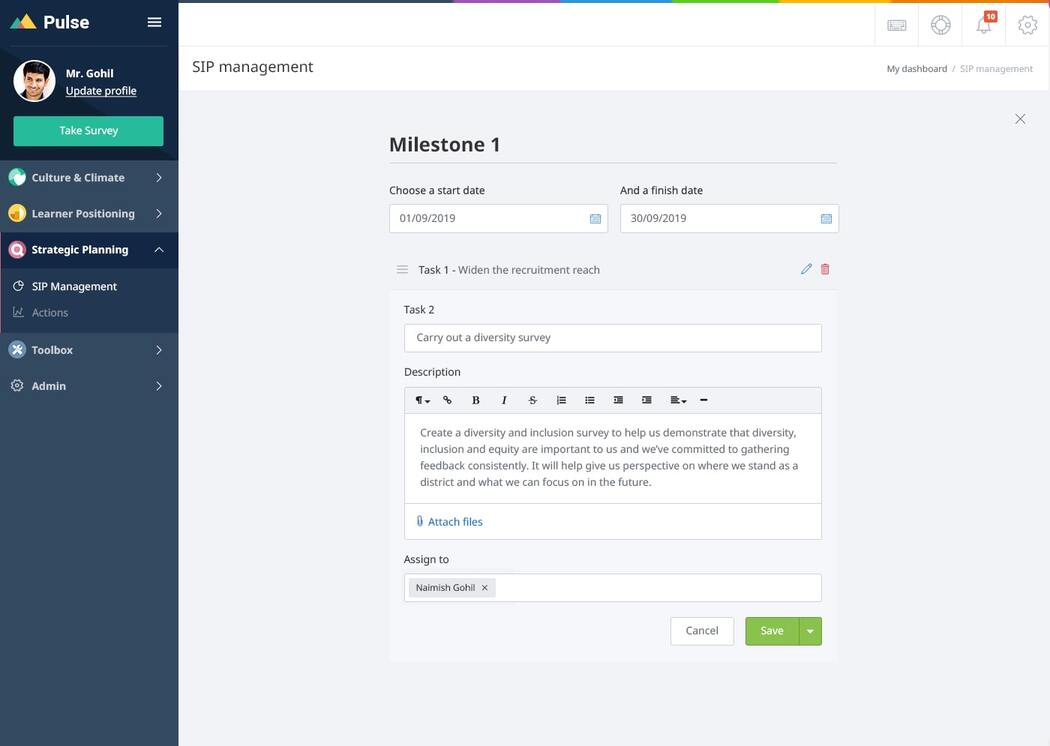
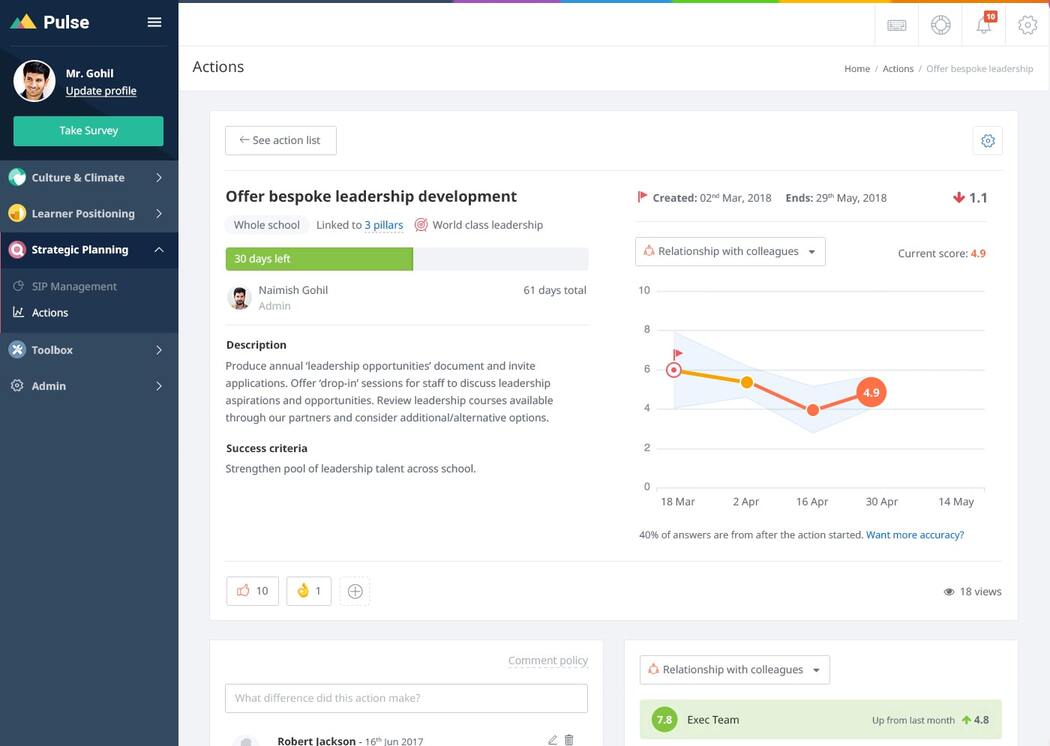
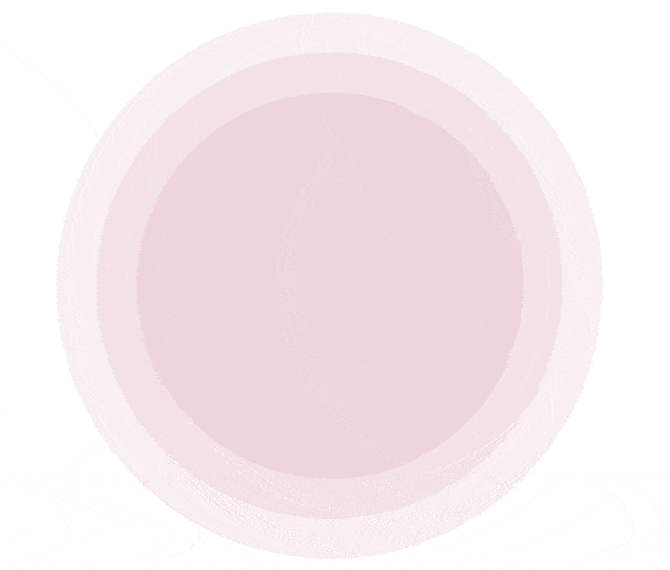
How Pulse works
- Centralised planning tool
- Quick plan creation
- Milestone management
- Simple task assignment
- Visual progress tracking
- Ad-hoc action logging
- One click reporting
Why choose Pulse
Pulse provides a complete view of strategic improvement plans all in one place, removing the need for spreadsheets, documents and presentations. Pulse frees up resources by making tracking, monitoring and reporting simple.
Holistic views
Understanding the overall status of your plans can be hard when using multiple systems.
Pulse makes it simple through a clean, easy to read interface that gives a holistic view of your planning enabling you to easily identify progress issues.
Task assignment
Making your team accountable for their actions is critical to ensuring success at each stage of your plans.
Pulse makes it simple to assign tasks to your team for every milestone created and add statuses and track their progress to completion.
Milestone tracking
Ensuring key milestones are met is vital to the success of your school improvement plans.
Pulse enables you to see the status of the tasks assigned to each milestone and quickly tells you which ones are on track and which need your focus.
Action management
Managing your actions across the district to ensure initiatives aren’t duplicated is not easy through multiple systems.
Pulse enables any improvement actions to be logged whether they are part of strategic plans or not, enabling all initiatives to be managed centrally.
Progress tracking
Understanding if your actions are truly making an impact is difficult if you don’t track them against how your community feel.
Pulse shows the effect of the actions you log through trends in your climate feedback highlighting which have been successful and which haven’t.
Effortless reporting
Pulling together progress reports from various sources coupled with their distribution to your teams can be resource intensive.
Pulse delivers strategic planning reports in Word format at the click of a button with your priorities, milestones and tasks all listed with their status.
Trusted software
Pulse is built following the guidelines of key acts as the privacy of staff, students and parents is of utmost importance to us. Satchel has also signed the Project Unicorn EdTech vendor pledge and the Student Privacy Pledge.
Training and Support
We pride ourselves on the level of support Satchel Pulse customers receive. From day one, our dedicated team is here to provide support throughout the length of your licence.
Training
Our team ensures that district leaders and principals get the ongoing training they need through webinars, update calls and materials to ensure that Pulse is a success in their school and district.
Support
Our Customer Success advisors are on hand to provide help and support to district leaders and principals. Staff, students and parents can access our help centre to get the information they may need to help them use Pulse.
Integrations
Setting up new software should be seamless - we integrate with your existing SIS and provide easy access for your users through SSO.
SIS Benefits
We sync with your SIS, pulling data directly from your district’s system to ensure staff and student data is up-to-date with minimal administration effort required from district staff.
Single Sign On
We provide single sign on options through Google and Microsoft to minimise the need for users to remember additional usernames and passwords.